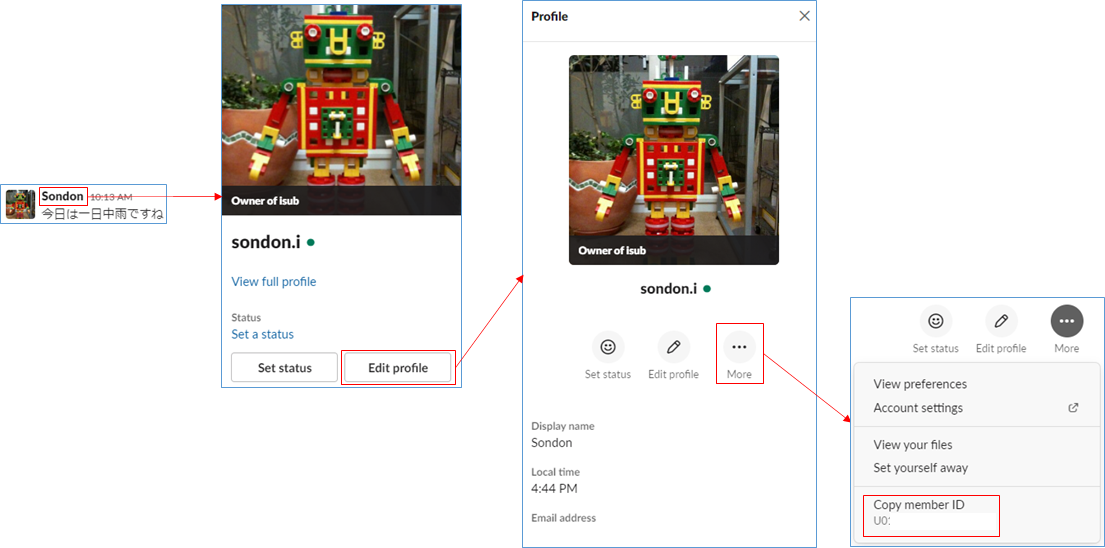Getting a Token
Access below link and create a Slack App.
https://slack.com/help/articles/115005265703-Create-a-bot-for-your-workspace
Add a bot user.
- Create a Slack app if you don’t already have one, or select an existing app you’ve created.
-
- Create New App
-
- Click the OAuth & Permissions tab in the left sidebar.
- Below Bot Token Scopes, select one or more scopes. Then click Add an OAuth Scope.
- Click the App Home tab in the left sidebar to view the bot user and the configuration you’ve added.
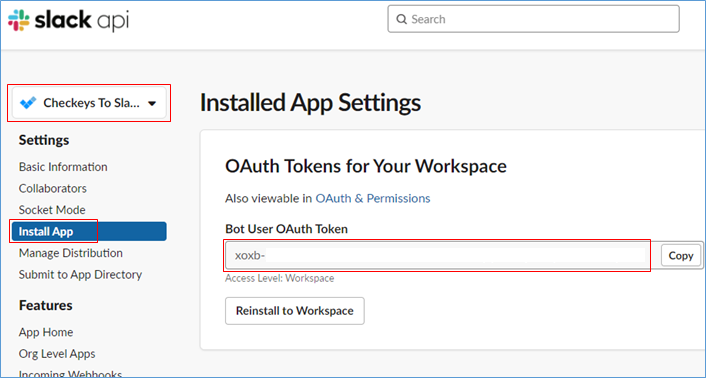
Getting a Channel Name
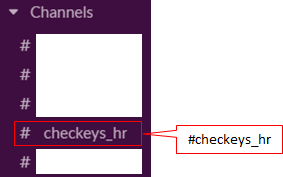
Getting a Mention(Member) ID